D2L supports several methods of creating formulae and other scientific strings that are accessible to students with screen readers.
Graphical Equation (MathML)
D2L supports MathType, a graphical equation builder that generates accessible MathML equations. To use it, click the Σ icon and select Graphical Equation.
MathType uses a tabbed editor to display all the functions available when building formulae. There are separate tabs for General, Symbols, Arrows, Greek characters, Matrices, Scripts and layout, Decorations, Big operators, and Calculus, along with a Contextual tab.

The </> icon can be used to switch to plain text mode. This window contains a plain text box that accepts code in the MathML markup language.
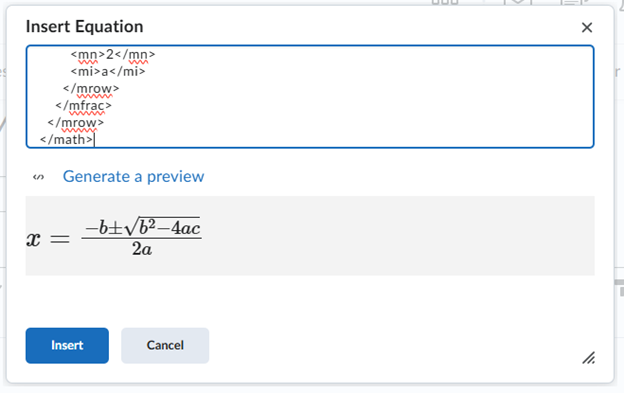
To preview the equation, click Generate a preview. To switch to the Graphical Editor, click the </> icon.
Once finished, click Insert to add the equation to your place in the document.
LaTeX
LaTeX is a markup language widely used for writing mathematical and scientific notation due to its precision and flexibility. In D2L, using LaTeX allows instructors to create complex formulae that are displayed clearly and consistently.
D2L’s text editor allows instructors to enter LaTeX by clicking the Σ icon and selecting LaTeX Equation. The window that opens will have a basic text box.

Equations will be previewed below. At the bottom of the window, click Which LaTeX commands are supported? to view a full list of available arguments.
Once finished, click Insert to add the equation to your place in the document.
Chemistry Equation
D2L offers a variation of the graphical equation editor featuring a Chemistry tab for entering chemical formulae. As with the Graphical Equation Editor, the </> icon can be used to enter MathML mode or switch back to a graphical editor.

