Panorama adds an icon next to most content items in D2L. For instructors, this icon changes shape and color to indicate the item's accessibility score or availability. For students, this icon is static and represents the availability of alternative formats.
Icon | Meaning |
 | A green hexagonal accessibility icon indicates a fully-accessible item. |
 | A yellow triangular accessibility icon indicates an item with some accessibility issues. |
 | A red pentagonal accessibility icon indicates an item with severe accessibility issues. |
 | A purple incomplete circular accessibility icon indicates an item that is being processed by Panorama. |
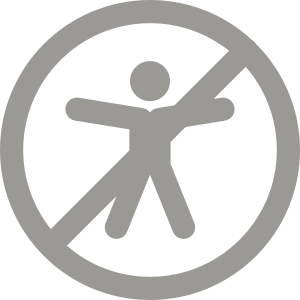 | A gray slashed circular accessibility icon indicates an item that cannot be processed by Panorama. This can be due to corruption or encryption. |
 | A blue circular accessibility icon is indicates to students that alternative formats are available for this item. Students will not see icons indicating accessibility score. |
